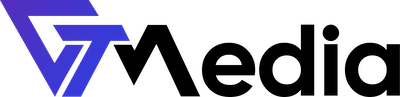Please read the following Cookies Policy:
Definitions:
- "Website" – This refers to the website available at gtmedia.world.
- "User" – This refers to any individual acting on their behalf or on behalf of a legal entity, using the Website by browsing the website available at gtmedia.world or submitting their personal data through the registration/order form on the Website.
- "User’s Device" or "Terminal Device" – This refers to the User’s telecommunication equipment, such as a mobile phone, smartphone, computer, tablet, or other internet-enabled mobile device.
What are Cookies and How are They Used?
Cookies are small text files sent and stored by the Website on the User’s Terminal Device, containing information about the User’s use of the Website ("Cookies"). Cookies are safe for the User's Device and are used to facilitate the use of the Website.
Information collected by Cookies makes it easier for the User to use the Website, allowing the Website to remember the User's preferences and adjust the Website to their needs, particularly by recognizing the User’s Terminal Device and displaying the Website appropriately. Cookies are also used to create statistics about visits to the Website, which helps improve the quality of the Website by enhancing its structure and content to better meet Users' needs.
The Website generally uses the following types of Cookies:
- Persistent Cookies – stored on the User’s Terminal Device until deleted by the user or for a time specified in their settings.
- Session Cookies – temporary files stored on the User’s Terminal Device until logging out, leaving the site, or closing the web browser.
- User Cookies – files used for more than one session to identify products or services added to the Website’s cart/favorites section so that after closing and reopening the browser, the User still has the previously added products or services in the cart/favorites.
- Third-party Cookies – files from entities like Google Analytics and others, allowing customization of ads to User preferences and habits.
Can Cookies Be Disabled?
If you do not want Cookies on your Terminal Device, they can be disabled. Disabling Cookies might result in restricted access to some content on the Website, less efficient use of the Website, and difficulties in using certain services.
Users can restrict or disable the use of Cookies through appropriate changes in their web browser settings. These settings can be modified to block automatic handling of Cookies or inform the User each time Cookies are placed on the Terminal Device. Detailed information about handling Cookies is available in the web browser settings.