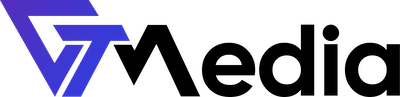In GTMedia, you can invite another user to manage your account and assign them specific permissions if you do not want to grant full access.
How to Invite Another User?
- Log in to your account.
- Click on your profile in the top right corner.
- Select "User Management".

- Click the "Invite New User" button.

- Enter the email of the user you want to invite and assign them the appropriate permissions. If they do not have a GTMedia account, they will receive a link to register for an account.

- Confirm by clicking the "Send Invitation" button.