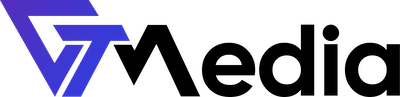If you're having issues with a lack of space in your mailbox and you have available space on the server, you can increase your mailbox capacity.
How to increase mailbox capacity in GTMedia?
- Log in to your account.
- Select the account you want to manage.
- Select the server where you want to change the mailbox capacity.

- Go to the "Email Management" section and select "Email Accounts".

- Click the pencil icon.

- In the "FIELD TO EDIT" box, change the amount of MB you want to allocate.
- Confirm the changes by clicking the "Save" button.