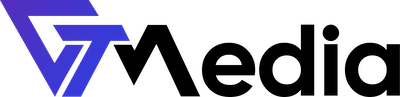If you want to change your phone number in GTMedia services, you need to use the Client Panel, which allows you to manage personal data and services. Here’s how to do it step by step:
- Log in to the client panel.
- Click on your profile in the upper right corner.
- Select "Account Data".

- In the "Phone Number" field, change your phone number.

- Confirm the changes by clicking the "Save Changes" button.