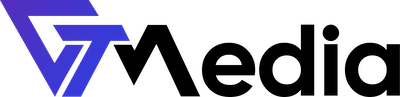To find your account details in GTMedia services, you can use the Client Panel, which provides easy access to all information related to your account. This panel contains details about your personal information and payment methods. Below are the steps to quickly locate this information:
- Log in to the Client Panel.
- Click on your profile in the top-right corner.
- Select "Account Details".

- In this view, you will find all the details associated with your account.