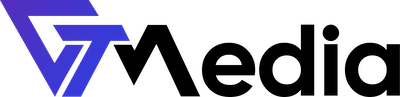- Log in to your account.
- A list of available accounts to manage will appear on the screen. Select your account by clicking on it.
- After selecting your account, find the "Active Products/Services" section and choose hosting by clicking the "Manage" button.

- Scroll down to the bottom to the last section in the panel and select "Hosting Information." You will find the IP address in the "IP Address" row.

Most Popular Articles
Automatic reply during vacation
If your vacation is approaching and you want to inform others about your absence, you can set up...
How to add a new payment card?
Below, we will explain step by step how to quickly and securely add a new card to your account....
How to change MX records?
If you are using external services such as Google Workspace for handling your business email, you...
How to change your account password?
Regularly changing your password is a very effective way to secure your account. If you want to...
How to change your phone number?
If you want to change your phone number in GTMedia services, you need to use the Client Panel,...