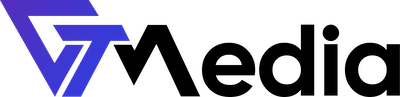MySQL databases are required by many web applications, including some discussion forums, content management systems, and more. To use a database, you need to create one. Only MySQL users (different from email or other users) with access permissions to the database can read from or write to that database.
How to Create a Database?
- Log in to the Client Panel.
- A list of available accounts to manage will appear on the screen. Select your account by clicking on it.
- After selecting your account, find the "Active Products/Services" section and choose hosting by clicking the "Manage" button.

- Go to the "Your Account" section and select "Databases".

- Click the "Create Database" button.

- Fill out the database creation form. Provide the database name, username, and password.