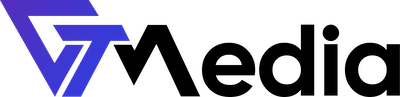Do you want to check how much space is left on your disk? Follow the steps below.
Checking Disk Space Usage in GTMedia
- Log in to the Client Panel.
- A list of available accounts to manage will appear on the screen. Select your account by clicking on it.
- After selecting your account, find the "Active Products/Services" section and choose hosting by clicking the "Manage" button.

- In this view, you can check the disk usage on the server.