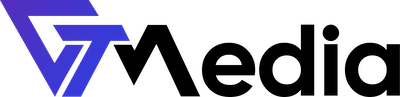In GTMedia, you can customize the email notifications on your account to suit your needs. By default, all notifications are enabled; if you want to opt out of any option, uncheck it based on the instructions below.
Configuring Email Notifications in GTMedia
- Log in to the Client Panel.
- Click on your profile in the top right corner.
- Select "Account Details".

- Go to the "Email Notifications" section and select the types of notifications you want to receive in your email inbox.

- Confirm the changes by clicking the "Save Changes" button.