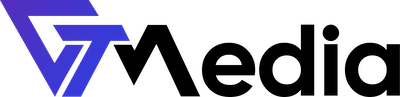If you already have your domain and hosting, you can create an email account with an address based on that domain (for example: name@yourdomain.com).
How to Create an Email Account in GTMedia?
- Log in to the Client Panel.
- Select your account by clicking the "Switch Account" button.
- Select the service by clicking the "Manage" button.

- Go to the "Email Management" section and select "Email Accounts".

- Click the "Create Account" button.

- Fill out the email account creation form. Enter the account name, select the domain, and then generate a password.

-
Confirm the form by clicking the "Create" button.
-
You can log in to your mailbox at https://gtmedia.world/roundcube/.