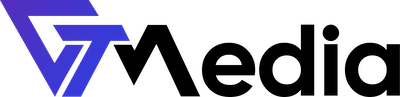If you need access to files on the server, you will need an FTP (File Transfer Protocol) account. To connect to the server, you can use a file manager (e.g., Total Commander, FileZilla, etc.) or use WebFTP.
How to create an FTP account?
- Log in to the client panel.
- Select the account by clicking the "Switch Account" button.
- Select the service by clicking the "Manage" button.
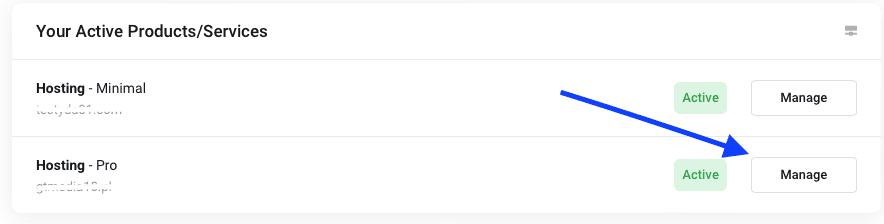
- Go to the "Your Account" section and select "FTP Accounts".
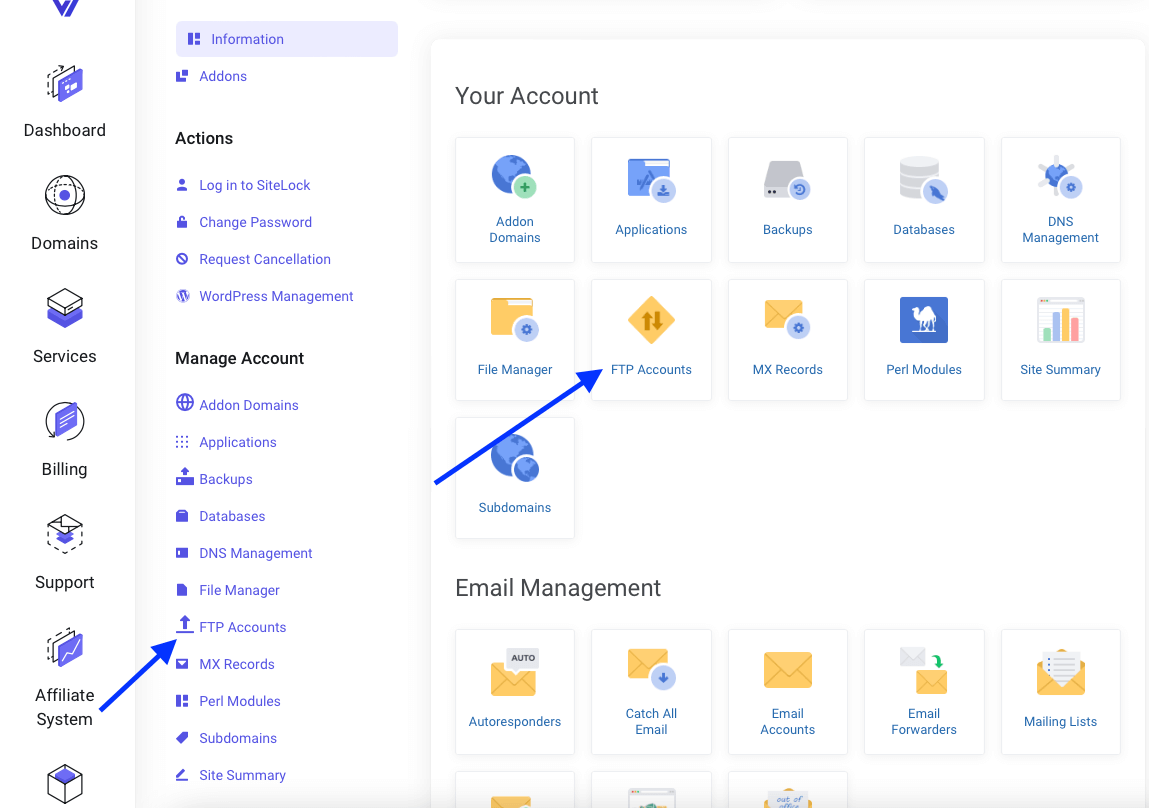
- Click the "Create Account" button.
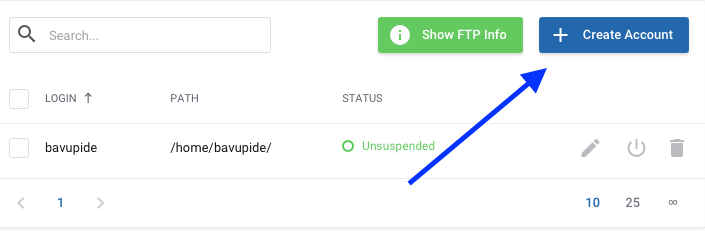
- Fill out the FTP account creation form. Enter the account login, select the domain, input the password, and choose the directory to which the account should have access.
Types of directories:
- **Domain** - access within the domain's directory.
- **FTP** - access to the public_ftp directory of the domain.
- **User** - access to the FTP account's directory in public_html.
- **Custom** - custom path to the directory.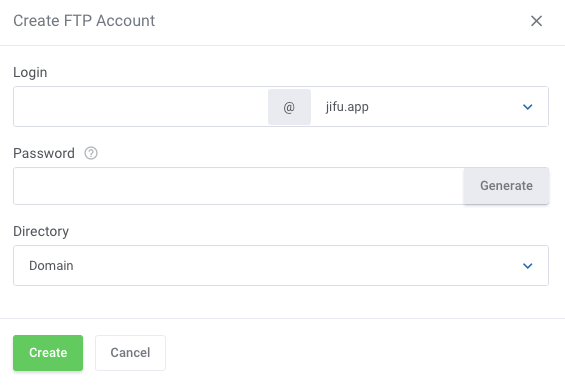
- Confirm the form by clicking the "Create" button.