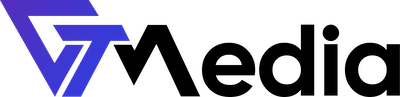Port numbers may be required when configuring external programs that connect to the server.
Where can I find the FTP port?
- Log in to the Client Panel.
- Select your account by clicking the "Switch Account" button.
- Select the service by clicking the "Manage" button.

- Go to the "Your Account" section and select "FTP Accounts".

- Click the "Show FTP Information" button.

- In this view, you can check the FTP port and the server name.

Where can I find IMAP and SMTP ports?
- Log in to the Client Panel.
- Select your account by clicking the "Switch Account" button.
- Select the service by clicking the "Manage" button.

- Go to the "Email Management" section and select "Email Accounts".

- Click the "Show Email Information" button.

- In this view, you can check the IMAP and SMTP ports.